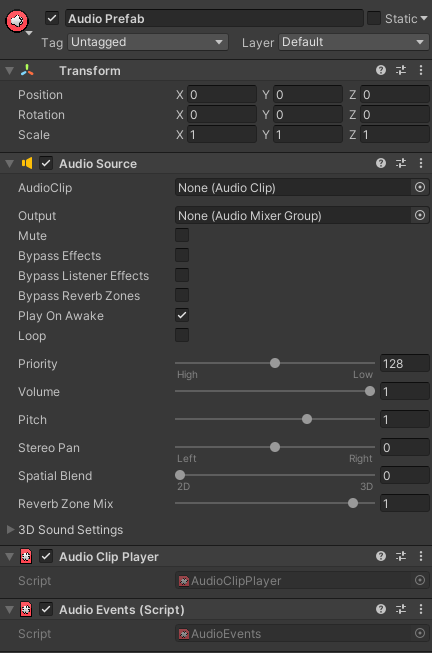
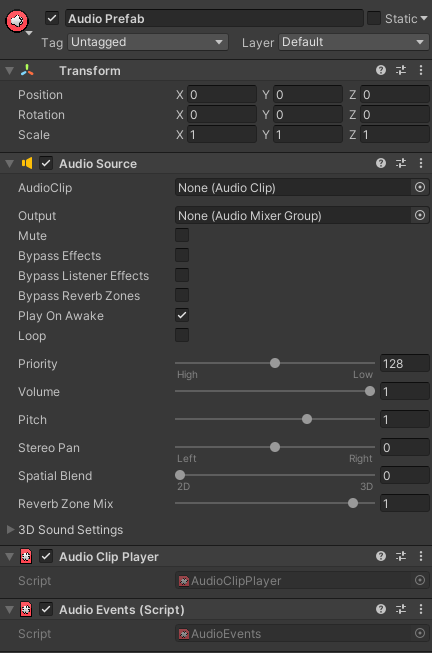
The audio prefab is used to play the clips that you request from the Audio Manager & Audio Player. These objects spawn in when you call for a clip to be played and when finished the object with disable for re-use.
There is a fully setup prefab provided in the asset package, though should you wish to create your own or may alternative versions you will need the following components attached:
| Component | Usage |
|---|---|
| Audio Source | The source that plays the clip, this is all setup when you call for a clip to be played. |
| Audio Clip Player (prev. Audio Removal) | This |
| script just handles the clean-up of the object once the clip has | |
| finished playing ready for re-use. This is a required component as the | |
| audio manager can’t function properly without it. | |
| Audio Events | If you wish to use the OnClipStarted or OnClipEnded Action then you will also need this script. If you don’t use the event they you will be fine to not add this script. |